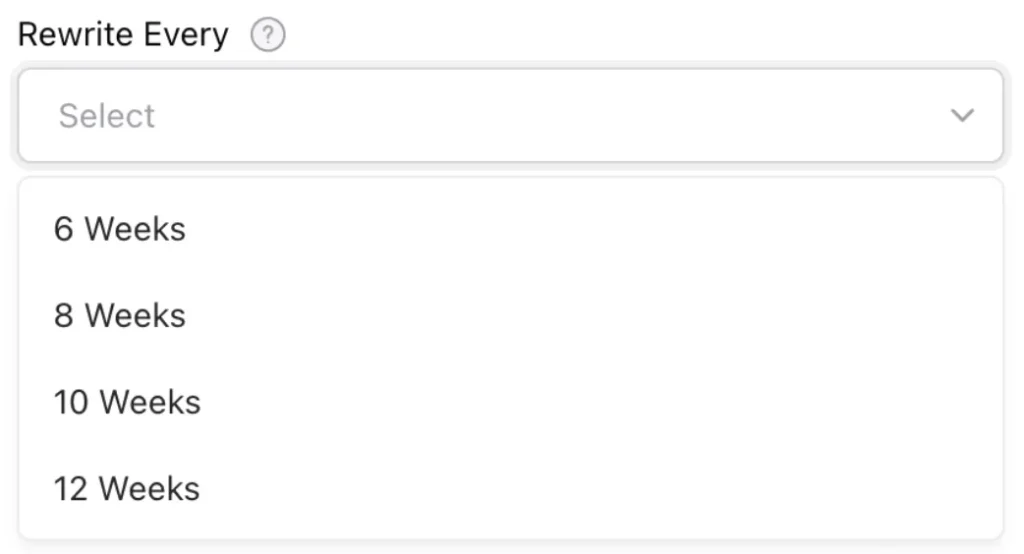Step 3
Write
Write SEO optimized blog posts with MadWriter. Uses real time data from Google’s top 3 results for your keyword to write fact based posts with citations, correct LSI keywords and length to have the best chance at achieving top rankings.
Module 1
Create a Write Project
This is where the magic happens. Writing articles that rank, sell, and dominate search traffic is what MadWords was born to do. Whether you’re selling your own stuff, running ads, or just flexing your content muscles, this is your power move.
MadWords gives you two ways to unleash greatness:
- WordPress – Creates SEO optimized articles and posts them directly to your WordPress site.
- MadWords – Creates the same kind of killer content, but saves it inside MadWords for manual review or export.
Same brains, different destinations. Let’s build your project:
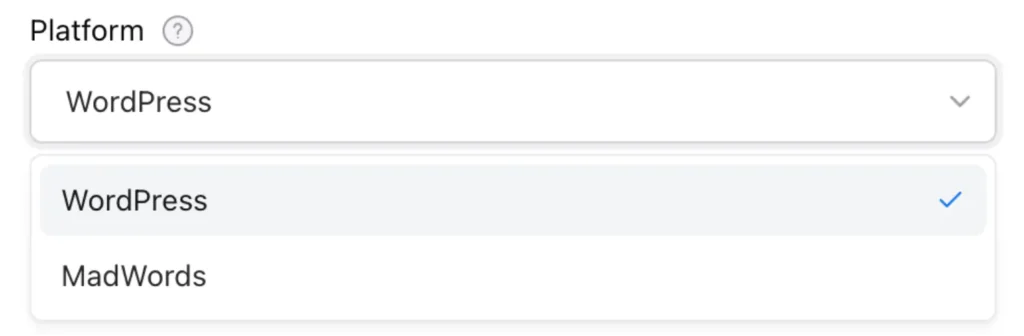
Module 2
Brand & Project Name
Start by selecting your brand (from Step 1) and give your project a name worthy of your empire.
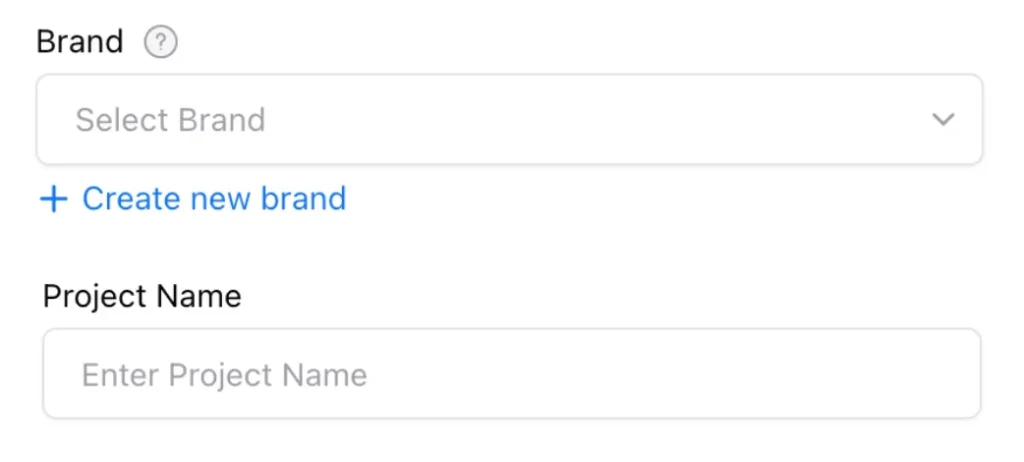
Module 3
WordPress Category
Pick an existing category from your WordPress site (or create a new one). Grouping related posts helps MadWords build smart internal links and boost your SEO through beautiful content silos.
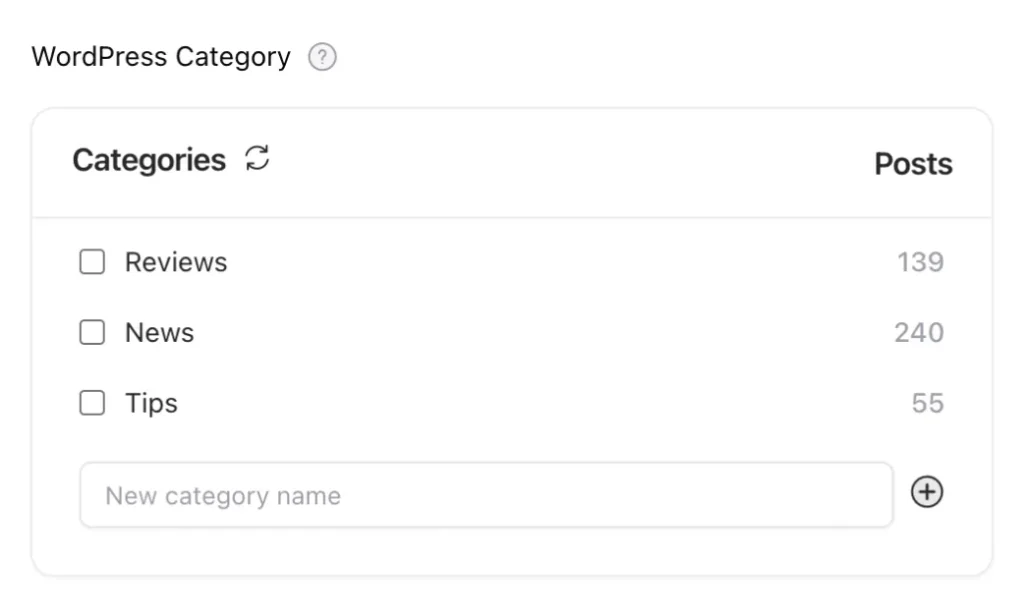
Module 4
Project Type
Choose how MadWords should get to work:
- Keywords – Manually add the keywords you want to rank for.
- RSS Feed – Enter the RSS Feed link, and we’ll auto write posts when new posts are added.
- Sitemap URL – Add any sitemap and MadWords will generate posts from existing headlines — auto updated weekly.
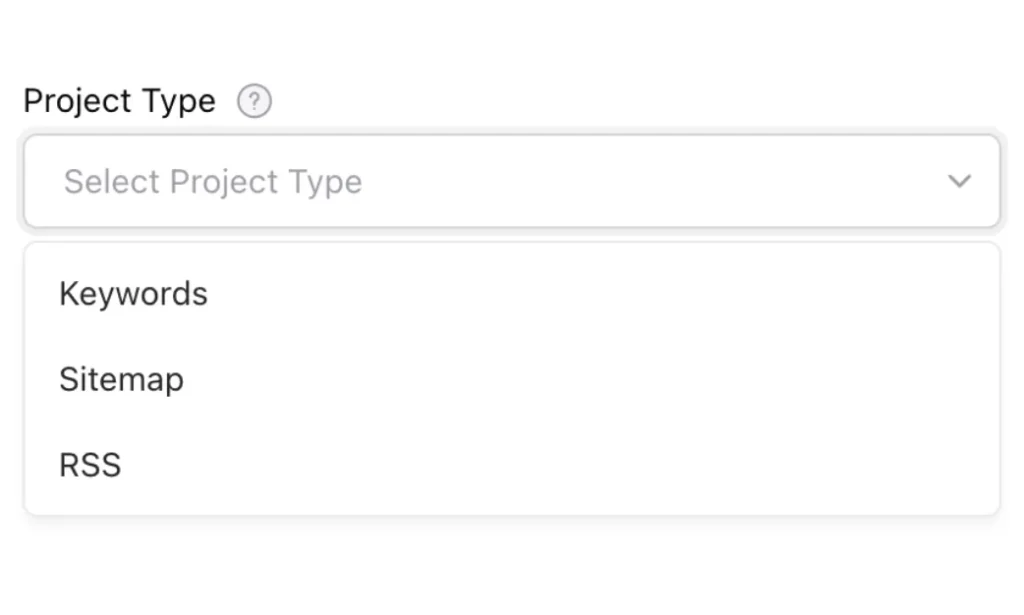
Module 5
Keyword Setup
Add one main keyword and up to five secondary keywords, separated by commas. MadWords will weave them into the article like a well trained SEO ninja. Secondary keywords can help with your internal link profile, add the keywords here and that helps MadWords do the linking for you.
Format:
Main keyword, secondary keyword, secondary keyword, secondary keyword, secondary keyword, secondary keyword
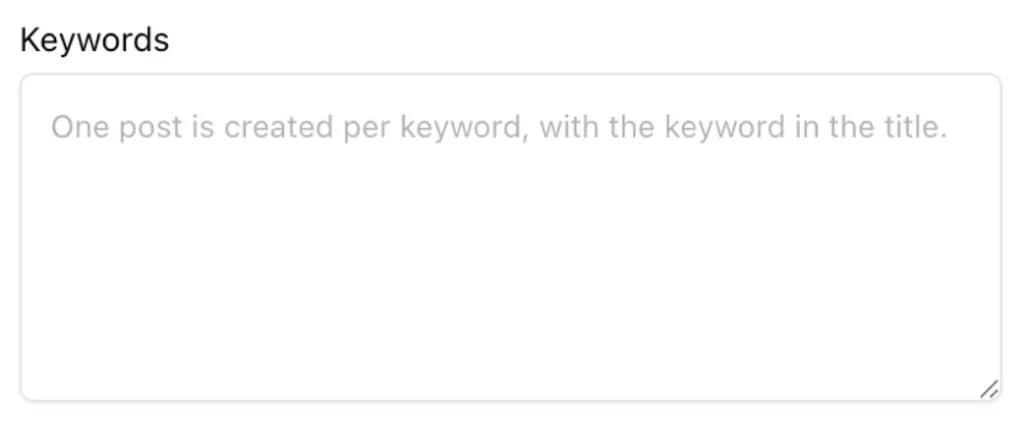
Module 6
Translate (Optional)
MadWords lets you automatically post in up to 89 languages — no extra setup required.
If you prefer to review and edit your content before translating:
- Skip creating a Translate project during initial Write setup.
- Publish your posts as drafts to WordPress.
- Review and edit your drafts, then publish them live.
- Head to the main Translate screen (not the Write section) and set up a Translate project to automatically translate all published posts.
Total global domination? ✔️
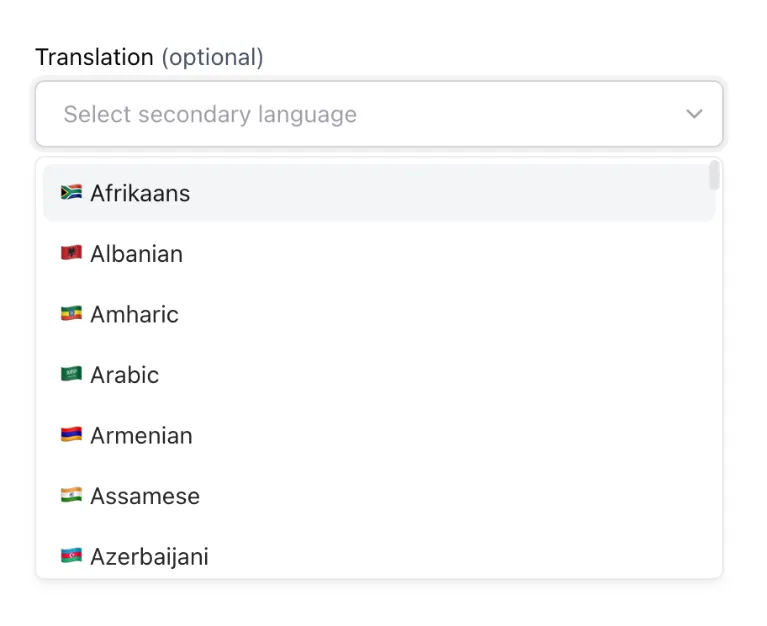
Module 7
Post Outline (Optional)
Want every post to follow a set structure? Enter a custom outline, and MadWords will stick to it, great for lists, product comparisons, or niche directories.
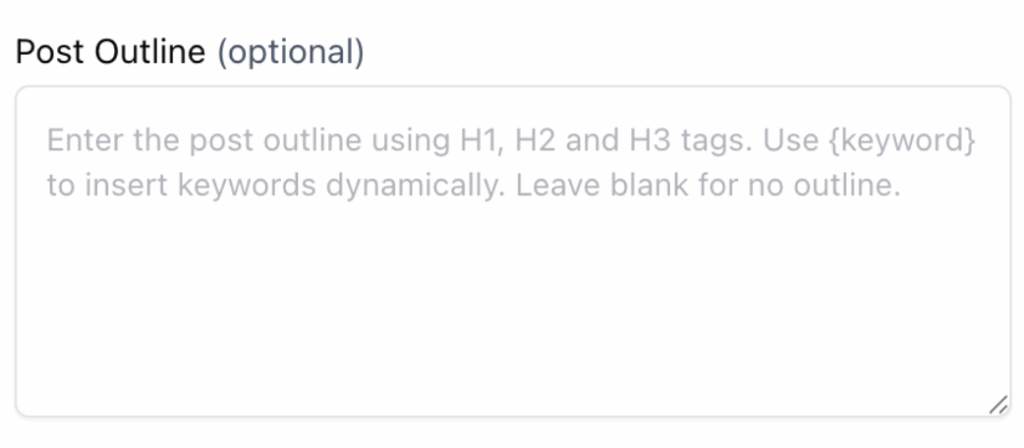
Module 8
Real Time Google Results - Recommended (Optional)
Turn this on to make your posts really smart. We’ll pull the top 3 search results for each keyword, extract LSI keywords, headings, facts, links, and more to build content that hits every SEO signal.
Want smarter, faster, more accurate content? Turn. This. On.
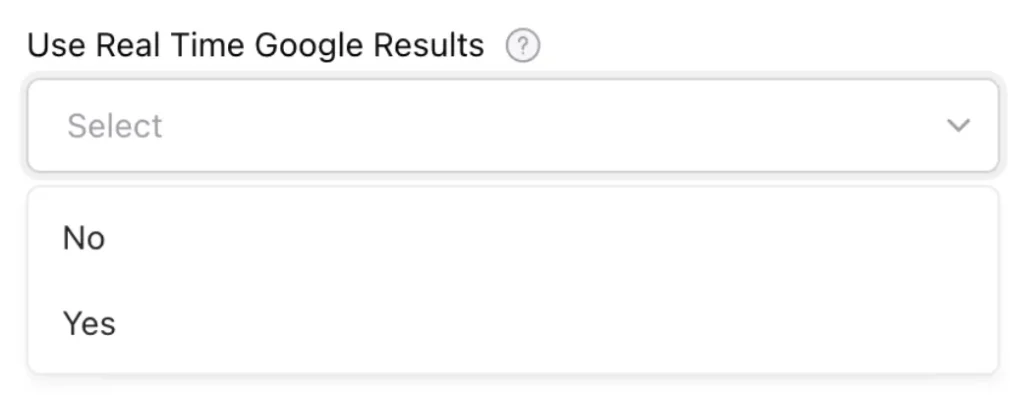
Module 9
Citations & Featured Snippets (Optional)
- Citations – We’ll cite a source from Google’s top results with a backlink.
- Featured Snippets as FAQ – Pull the top 5 snippet answers into your article as FAQs. Google loves this. You’ll love this.
(Requires Google Real Time Results enabled.)
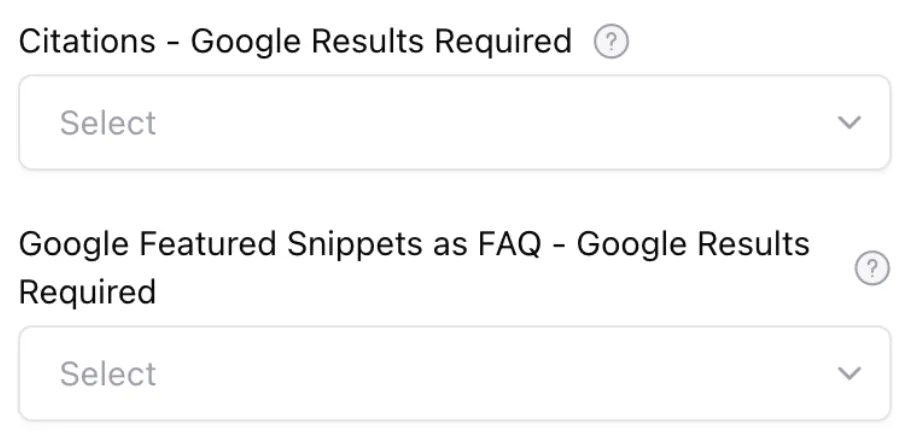
Module 10
Insert Custom Content (Optional)
Need a button, ad, product list, or custom widget in your posts? Copy/paste your custom HTML, CSS, & Javascript or shortcode in this field and it’s automatically inserted in your post.
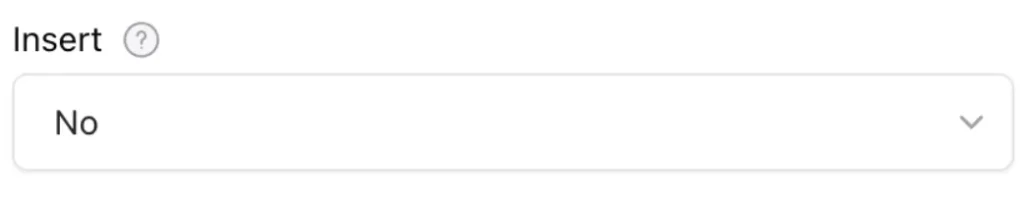
Module 11
Publish Settings (Optional)
Choose to auto publish posts live in WordPress, or send them to drafts for final review.
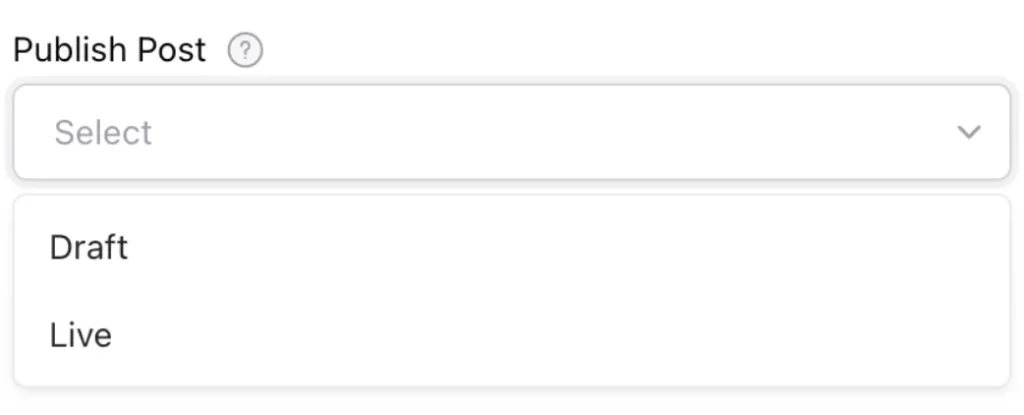
Module 12
Language Level (Optional)
MadWords recommends High School as the language level for most blog posts.
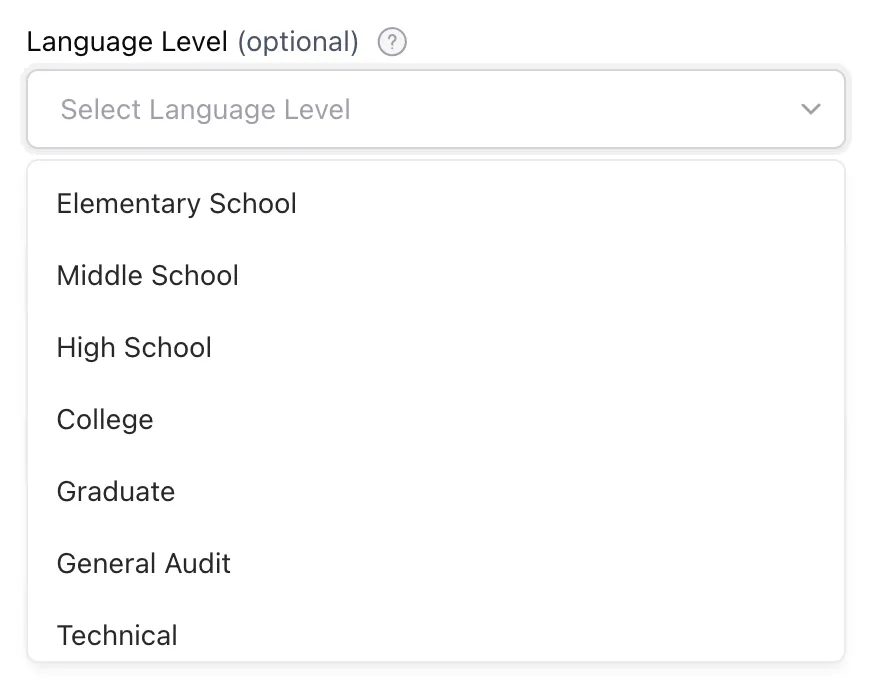
Module 13
Search Intent - Recommended (Optional)
- Informational - Blog posts, tutorials, how-to guides, explainer articles
- Commercial - Product roundups, service comparisons, benefit-driven articles
- Review - Product reviews, app breakdowns, software deep dives
- Comparison - Compare two or more products/services, feature comparisons, pros & cons
- Transactional - Landing pages, product pages, conversion focused content
- Navigational - Brand intros, platform guides, 'about' or company focused content
- News - New product launches, press releases, current events, news
- Authority - Industry opinion pieces, expert guides, founder stories
- Template - Enter your own template for mass posts
- Local - Target local SEO
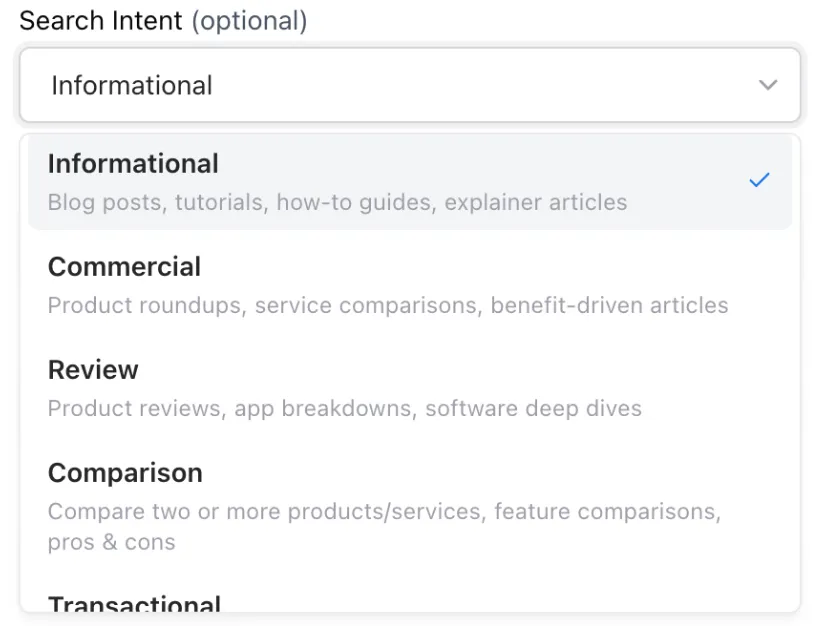
Module 14
Tone of Voice (Optional)
Choose the Right Style for Your Content.
|
Tone of Voice
|
What It Sounds Like
|
Best Used For
|
|---|---|---|
|
Conversational (Recommended)
|
Approachable, human, like you're talking to the reader
|
Most blog posts, SEO content, tutorials, storytelling
|
|
Professional |
Polished, respectful, industry appropriate
|
B2B blogs, legal, finance, corporate communications
|
|
Casual |
Relaxed, informal, like chatting with a friend
|
Lifestyle, youth brands, informal product reviews
|
|
Friendly |
Warm, welcoming, positive
|
Customer onboarding, community updates, product guides
|
|
Funny |
Witty, playful, sometimes sarcastic
|
Entertainment, edgy brands, social media content
|
|
Persuasive |
Convincing, benefit driven, action-oriented
|
Sales pages, conversion copy, promotional blog posts
|
|
Inspirational |
Uplifting, motivational, emotionally charged
|
Leadership blogs, personal growth, coaching content
|
|
Educational |
Informative, structured, instructive
|
How to articles, tutorials, explainer blogs
|
|
Neutral |
Balanced, objective, no personal voice
|
News summaries, informational overviews, comparisons
|
|
News |
Factual, concise, time sensitive
|
Company announcements, trending topics, press updates
|
|
Authoritative |
Expert level, confident, backed by facts
|
Industry reports, whitepapers, technical blogs
|
|
Empathetic |
Gentle, understanding, emotionally aware
|
Mental health, parenting, sensitive topics
|
|
Promotional |
Energetic, product focused, benefit heavy
|
Product launches, sales campaigns, feature highlights
|
|
Technical |
Precise, detailed, jargon friendly
|
Developer blogs, manuals, engineering content
|
|
Analytical |
Data driven, logical, in depth
|
Case studies, market analysis, breakdowns, comparisons
|
Module 15
Point of View (Optional)
Choose the Right Perspective for Your Writing
|
POV Option
|
What It Means
|
Best Used For
|
|---|---|---|
|
Second Person (you) (Recommended)
|
Talks directly to the reader using “you.”
|
Most blog posts, how to guides, marketing content, tutorials. Feels personal and engaging.
|
|
First Person (I) |
Written from the writer’s perspective using “I.”
|
Personal stories, case studies, opinion pieces, founder’s notes. Builds personal connection.
|
|
First Person Plural (we) |
Uses “we” to represent a company, team, or group.
|
Company blogs, brand storytelling, collective advice or shared experiences.
|
|
Third Person (he/she/they) |
Talks about others using “he,” “she,” “they,” or names.
|
News articles, professional bios, product reviews, objective summaries.
|
|
Third Person Plural (they) |
Refers to groups or audiences from an outside view.
|
Analytical writing, commentary, data driven articles.
|
|
Neutral (no pronouns) |
Avoids personal references entirely.
|
Encyclopedic content, technical definitions, formal documentation.
|
MadWords Recommendation
Default to Second Person (“you”) for most blog content.
It’s conversational, direct, and helps you connect with the reader — making them feel like the content was written just for them.
Module 16
Image Settings
MadWords can auto generate relevant images and upload them straight to WordPress. Set your max number per post, then let AI paint the pixels.
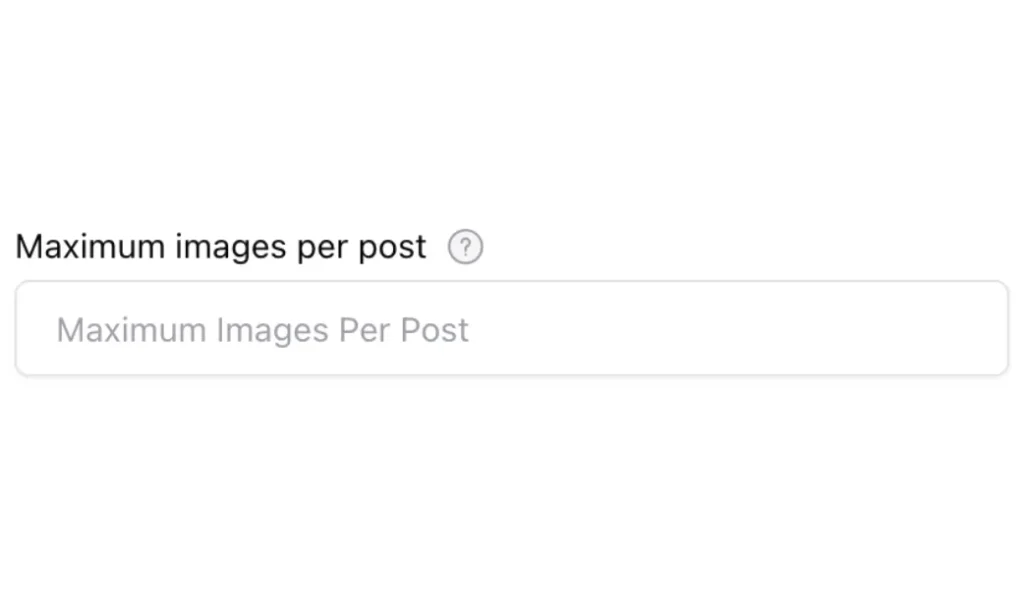
Module 17
Rewrite = Fresh Content = SEO Wins
Google loves freshness. With Rewrite, MadWords automatically rewrites a paragraph in your post at set intervals and updates your “last modified” date in your sitemap.
Same publish date. New SEO juice.